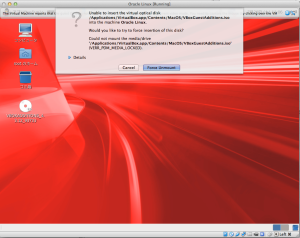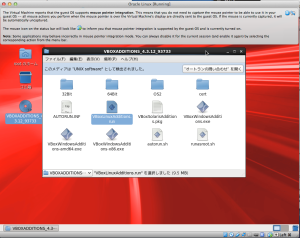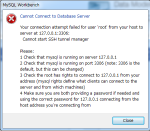お使いのサーバーの PHP では WordPress に必要な MySQL 拡張を利用できないようです。
との表示。なんのことはなく、MySQLが落ちていたので起動。
[root@ol init.d]# ./mysqld start
MySQL データベースを初期化中: WARNING: The host ‘ol.daimlars.jp’ could not be looked up with resolveip.
This probably means that your libc libraries are not 100 % compatible
with this binary MySQL version. The MySQL daemon, mysqld, should work
normally with the exception that host name resolving will not work.
This means that you should use IP addresses instead of hostnames
when specifying MySQL privileges !
Installing MySQL system tables…
OK
Filling help tables…
OK
To start mysqld at boot time you have to copy
support-files/mysql.server to the right place for your system
PLEASE REMEMBER TO SET A PASSWORD FOR THE MySQL root USER !
To do so, start the server, then issue the following commands:
/usr/bin/mysqladmin -u root password ‘new-password’
/usr/bin/mysqladmin -u root -h ol.daimlars.jp password ‘new-password’
Alternatively you can run:
/usr/bin/mysql_secure_installation
which will also give you the option of removing the test
databases and anonymous user created by default. This is
strongly recommended for production servers.
See the manual for more instructions.
You can start the MySQL daemon with:
cd /usr ; /usr/bin/mysqld_safe &
You can test the MySQL daemon with mysql-test-run.pl
cd /usr/mysql-test ; perl mysql-test-run.pl
Please report any problems with the /usr/bin/mysqlbug script!
[ OK ]
mysqld を起動中: [ OK ]
Warningが出たのでhostsにホスト名を追加。で、MySQLを再起動しても状況変わらず。
今度はApacheを再起動したらエラー
httpd を起動中: httpd: Could not reliably determine the server’s fully qualified domain name, using ol.daimlars.jp for ServerName
基本に戻って1つずつ確認。まずはphp.iniの設定。
[root@ol wordpress]# yum install php–mysql
読み込んだプラグイン:refresh-packagekit, security
インストール処理の設定をしています
public_ol6_UEKR3_latest | 1.2 kB 00:00
public_ol6_latest | 1.4 kB 00:00
依存性の解決をしています
–> トランザクションの確認を実行しています。
—> Package php–mysql.x86_64 0:5.3.3-40.el6_6 will be インストール
–> 依存性の処理をしています: php-common(x86-64) = 5.3.3-40.el6_6 のパッケージ: php–mysql-5.3.3-40.el6_6.x86_64
–> トランザクションの確認を実行しています。
—> Package php-common.x86_64 0:5.3.3-27.el6_5 will be 更新
–> 依存性の処理をしています: php-common(x86-64) = 5.3.3-27.el6_5 のパッケージ: php-gd-5.3.3-27.el6_5.x86_64
–> 依存性の処理をしています: php-common(x86-64) = 5.3.3-27.el6_5 のパッケージ: php-5.3.3-27.el6_5.x86_64
–> 依存性の処理をしています: php-common(x86-64) = 5.3.3-27.el6_5 のパッケージ: php–xml-5.3.3-27.el6_5.x86_64
–> 依存性の処理をしています: php-common(x86-64) = 5.3.3-27.el6_5 のパッケージ: php-pdo-5.3.3-27.el6_5.x86_64
–> 依存性の処理をしています: php-common(x86-64) = 5.3.3-27.el6_5 のパッケージ: php–cli-5.3.3-27.el6_5.x86_64
—> Package php-common.x86_64 0:5.3.3-40.el6_6 will be an update
–> トランザクションの確認を実行しています。
—> Package php.x86_64 0:5.3.3-27.el6_5 will be 更新
—> Package php.x86_64 0:5.3.3-40.el6_6 will be an update
—> Package php–cli.x86_64 0:5.3.3-27.el6_5 will be 更新
—> Package php–cli.x86_64 0:5.3.3-40.el6_6 will be an update
—> Package php-gd.x86_64 0:5.3.3-27.el6_5 will be 更新
—> Package php-gd.x86_64 0:5.3.3-40.el6_6 will be an update
—> Package php-pdo.x86_64 0:5.3.3-27.el6_5 will be 更新
—> Package php-pdo.x86_64 0:5.3.3-40.el6_6 will be an update
—> Package php–xml.x86_64 0:5.3.3-27.el6_5 will be 更新
—> Package php–xml.x86_64 0:5.3.3-40.el6_6 will be an update
–> 依存性解決を終了しました。
依存性を解決しました
================================================================================
パッケージ アーキテクチャ
バージョン リポジトリー 容量
================================================================================
インストールしています:
php–mysql x86_64 5.3.3-40.el6_6 public_ol6_latest 84 k
依存性関連での更新をします。:
php x86_64 5.3.3-40.el6_6 public_ol6_latest 1.1 M
php–cli x86_64 5.3.3-40.el6_6 public_ol6_latest 2.2 M
php-common x86_64 5.3.3-40.el6_6 public_ol6_latest 527 k
php-gd x86_64 5.3.3-40.el6_6 public_ol6_latest 109 k
php-pdo x86_64 5.3.3-40.el6_6 public_ol6_latest 77 k
php–xml x86_64 5.3.3-40.el6_6 public_ol6_latest 105 k
トランザクションの要約
================================================================================
インストール 1 パッケージ
アップグレード 6 パッケージ
総ダウンロード容量: 4.2 M
これでいいですか? [y/N]y
パッケージをダウンロードしています:
(1/7): php-5.3.3-40.el6_6.x86_64.rpm | 1.1 MB 00:01
(2/7): php–cli-5.3.3-40.el6_6.x86_64.rpm | 2.2 MB 00:01
(3/7): php-common-5.3.3-40.el6_6.x86_64.rpm | 527 kB 00:00
(4/7): php-gd-5.3.3-40.el6_6.x86_64.rpm | 109 kB 00:00
(5/7): php–mysql-5.3.3-40.el6_6.x86_64.rpm | 84 kB 00:00
(6/7): php-pdo-5.3.3-40.el6_6.x86_64.rpm | 77 kB 00:00
(7/7): php–xml-5.3.3-40.el6_6.x86_64.rpm | 105 kB 00:00
——————————————————————————–
合計 739 kB/s | 4.2 MB 00:05
rpm_check_debug を実行しています
トランザクションのテストを実行しています
トランザクションのテストを成功しました
トランザクションを実行しています
更新 : php-common-5.3.3-40.el6_6.x86_64 1/13
更新 : php-pdo-5.3.3-40.el6_6.x86_64 2/13
更新 : php–cli-5.3.3-40.el6_6.x86_64 3/13
更新 : php-5.3.3-40.el6_6.x86_64 4/13
インストールしています : php–mysql-5.3.3-40.el6_6.x86_64 5/13
更新 : php–xml-5.3.3-40.el6_6.x86_64 6/13
更新 : php-gd-5.3.3-40.el6_6.x86_64 7/13
整理中 : php-5.3.3-27.el6_5.x86_64 8/13
整理中 : php–cli-5.3.3-27.el6_5.x86_64 9/13
整理中 : php-gd-5.3.3-27.el6_5.x86_64 10/13
整理中 : php–xml-5.3.3-27.el6_5.x86_64 11/13
整理中 : php-pdo-5.3.3-27.el6_5.x86_64 12/13
整理中 : php-common-5.3.3-27.el6_5.x86_64 13/13
Verifying : php-pdo-5.3.3-40.el6_6.x86_64 1/13
Verifying : php–mysql-5.3.3-40.el6_6.x86_64 2/13
Verifying : php–xml-5.3.3-40.el6_6.x86_64 3/13
Verifying : php–cli-5.3.3-40.el6_6.x86_64 4/13
Verifying : php-5.3.3-40.el6_6.x86_64 5/13
Verifying : php-gd-5.3.3-40.el6_6.x86_64 6/13
Verifying : php-common-5.3.3-40.el6_6.x86_64 7/13
Verifying : php–xml-5.3.3-27.el6_5.x86_64 8/13
Verifying : php–cli-5.3.3-27.el6_5.x86_64 9/13
Verifying : php-5.3.3-27.el6_5.x86_64 10/13
Verifying : php-gd-5.3.3-27.el6_5.x86_64 11/13
Verifying : php-common-5.3.3-27.el6_5.x86_64 12/13
Verifying : php-pdo-5.3.3-27.el6_5.x86_64 13/13
インストール:
php–mysql.x86_64 0:5.3.3-40.el6_6
依存性を更新しました:
php.x86_64 0:5.3.3-40.el6_6 php–cli.x86_64 0:5.3.3-40.el6_6
php-common.x86_64 0:5.3.3-40.el6_6 php-gd.x86_64 0:5.3.3-40.el6_6
php-pdo.x86_64 0:5.3.3-40.el6_6 php–xml.x86_64 0:5.3.3-40.el6_6
完了しました!
[root@ol wordpress]#
続いて、MySQLにユーザ作成。
[root@ol wordpress]# mysql -u root -p
Enter password:
Welcome to the MySQL monitor. Commands end with ; or \g.
Your MySQL connection id is 2
Server version: 5.1.73 Source distribution
Copyright (c) 2000, 2013, Oracle and/or its affiliates. All rights reserved.
Oracle is a registered trademark of Oracle Corporation and/or its
affiliates. Other names may be trademarks of their respective
owners.
Type ‘help;’ or ‘\h’ for help. Type ‘\c’ to clear the current input statement.
mysql> create database wordpress;
Query OK, 1 row affected (0.00 sec)
mysql> grant all privileges on wp.* to wp@localhost identified by ‘*********’;
Query OK, 0 rows affected (0.00 sec)