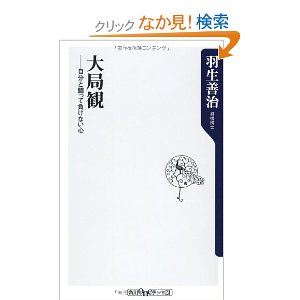もはや何をインストールしていたか覚えてないけど、Jenkins触って見ようと、久々にMacを触る。
嫁は寝ていて、長女も一人で遊んでいるだけに時間ができたw.
lion:~ jun$ brew install jenkins
Warning: It appears you have MacPorts or Fink installed.
Software installed with other package managers causes known problems for
Homebrew. If a formula fails to build, uninstall MacPorts/Fink and try again.
==> Downloading http://mirrors.jenkins-ci.org/war/1.508/jenkins.war
curl: (7) Failed connect to fallback.jenkins-ci.org:80; Connection refused
Error: Download failed: http://mirrors.jenkins-ci.org/war/1.508/jenkins.war
lion:~ jun$ brew install jenkins
Warning: It appears you have MacPorts or Fink installed.
Software installed with other package managers causes known problems for
Homebrew. If a formula fails to build, uninstall MacPorts/Fink and try again.
==> Downloading http://mirrors.jenkins-ci.org/war/1.508/jenkins.war
curl: (7) Failed connect to fallback.jenkins-ci.org:80; Connection refused
Error: Download failed: http://mirrors.jenkins-ci.org/war/1.508/jenkins.war
lion:~ jun$ brew doctor
Warning: You have MacPorts or Fink installed:
/opt/local/bin/port
This can cause trouble. You don’t have to uninstall them, but you may want to
temporarily move them out of the way, e.g.
sudo mv /opt/local ~/macports
Error: Homebrew doesn’t know what compiler versions ship with your version
of Xcode (5.1.1). Please `brew update` and if that doesn’t help, file
an issue with the output of `brew –config`:
https://github.com/mxcl/homebrew/issues
Thanks!
Warning: Your Homebrew is outdated
You haven’t updated for at least 24 hours, this is a long time in brewland!
lion:~ jun$
はあ。そういえば、MacPortsとか入れてた。でも無視w。
lion:~ jun$ brew doctor
Warning: You have MacPorts or Fink installed:
/opt/local/bin/port
This can cause trouble. You don’t have to uninstall them, but you may want to
temporarily move them out of the way, e.g.
sudo mv /opt/local ~/macports
Error: Homebrew doesn’t know what compiler versions ship with your version
of Xcode (5.1.1). Please `brew update` and if that doesn’t help, file
an issue with the output of `brew –config`:
https://github.com/mxcl/homebrew/issues
Thanks!
Warning: Your Homebrew is outdated
You haven’t updated for at least 24 hours, this is a long time in brewland!
lion:~ jun$
で、アップデートを試みる。
lion:~ jun$ brew update
Error: undefined method `to_sym’ for nil:NilClass
Please report this bug:
https://github.com/mxcl/homebrew/wiki/troubleshooting
/usr/local/Library/Homebrew/cmd/update.rb:112:in `report’
/usr/local/Library/Homebrew/cmd/update.rb:110:in `each_line’
/usr/local/Library/Homebrew/cmd/update.rb:110:in `report’
/usr/local/Library/Homebrew/cmd/update.rb:26:in `update’
/usr/local/Library/brew.rb:87:in `send’
/usr/local/Library/brew.rb:87
lion:~ jun$
このレポートを見ろってw.ただ背に腹は変えられず?
mv /opt/local ~/macports
を実施。その後、アナウンスに従いOpenSSLをインストール。rootでのインストールは怒られた。
Please note that these warnings are just used to help the Homebrew maintainers
with debugging if you file an issue. If everything you use Homebrew for is
working fine: please don’t worry and just ignore them. Thanks!
Warning: Some installed formula are missing dependencies.
You should `brew install` the missing dependencies:
brew install openssl
Run `brew missing` for more details.
bash-3.2#
bash-3.2#
bash-3.2#
bash-3.2# brew install opennssl
Error: Cowardly refusing to `sudo brew install`
You can use brew with sudo, but only if the brew executable is owned by root.
However, this is both not recommended and completely unsupported so do so at
your own risk.
bash-3.2#
bash-3.2# exit
exit
lion:/ jun$ brew install openssl
==> Downloading https://downloads.sf.net/project/machomebrew/Bottles/openssl-1.0
######################################################################## 100.0%
==> Pouring openssl-1.0.1h.mavericks.bottle.tar.gz
==> Caveats
A CA file has been bootstrapped using certificates from the system
keychain. To add additional certificates, place .pem files in
/usr/local/etc/openssl/certs
and run
/usr/local/opt/openssl/bin/c_rehash
This formula is keg-only, so it was not symlinked into /usr/local.
Mac OS X already provides this software and installing another version in
parallel can cause all kinds of trouble.
The OpenSSL provided by OS X is too old for some software.
Generally there are no consequences of this for you. If you build your
own software and it requires this formula, you’ll need to add to your
build variables:
LDFLAGS: -L/usr/local/opt/openssl/lib
CPPFLAGS: -I/usr/local/opt/openssl/include
==> Summary
🍺 /usr/local/Cellar/openssl/1.0.1h: 429 files, 14M
lion:/ jun$
OKっぽい。続いてJenkinsをインストール
lion:/ jun$ brew install jenkins
==> Downloading http://mirrors.jenkins-ci.org/war/1.570/jenkins.war
######################################################################## 100.0%
==> Caveats
Note: When using launchctl the port will be 8080.
To have launchd start jenkins at login:
ln -sfv /usr/local/opt/jenkins/*.plist ~/Library/LaunchAgents
Then to load jenkins now:
launchctl load ~/Library/LaunchAgents/homebrew.mxcl.jenkins.plist
Or, if you don’t want/need launchctl, you can just run:
java -jar /usr/local/opt/jenkins/libexec/jenkins.war
==> Summary
🍺 /usr/local/Cellar/jenkins/1.570: 3 files, 65M, built in 29 seconds
lion:/ jun$
こっちもOKっぽい。あとはJavaをポップアップにしたがってインストールで完了!
No Java runtime present, requesting install.
lion:/ jun$ java -version
No Java runtime present, requesting install.
lion:/ jun$ java -version
java version “1.8.0_05”
Java(TM) SE Runtime Environment (build 1.8.0_05-b13)
Java HotSpot(TM) 64-Bit Server VM (build 25.5-b02, mixed mode)
lion:/ jun$ java -jar /usr/local/opt/jenkins/libexec/jenkins.war